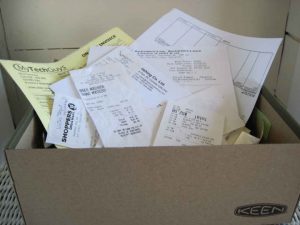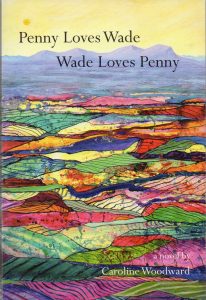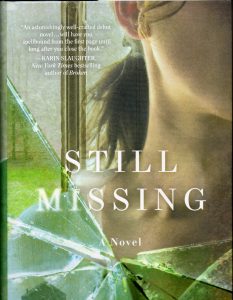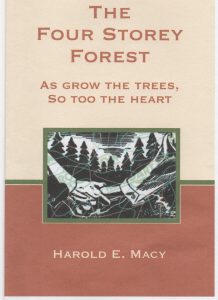Eighteen months ago I shifted my focus to cougars, the subject of my next book. After a period of intense research, I began organizing all the information I’d gathered.
It was an immense job that involved sorting through a Bankers Box full of files and an equally massive amount of information saved on my hard drive. And then one day it was done.
“What now?” I wondered. Then it hit me: it was time to start writing the book.
But how? I knew what I wanted to say but what about that all important first sentence? I searched my mind. All I found was an image of the Sahara desert, a totally empty landscape stretching into infinity. Just like the blank screen on my computer.
A knot of panic formed in my chest. Breaking the household rule of not interrupting each other when we’re writing, I rushed into Rick’s office. “It’s time to start writing my book and I don’t know what to do,” I announced.
“It happens to me every time I write an article,” he replied then continued tapping away on his keyboard.
I trudged back upstairs and shuffled some papers around on my desk. I called my mom. I made a cup of tea. I changed the water in the dog’s bowl. And then I laughed. I was employing the oldest writing trick in the world – procrastination.
My brain is sharpest in the morning and by then it was late afternoon so I let myself off the hook for the day. The next was filled with errands downtown but the day after that…I had to start the book.
I wondered how I’d ever found the elusive first sentences of my other books. To be perfectly honest, at that moment, I had no idea. The whole concept of writing the first sentence of a book seemed daunting, perhaps impossible.
People new to the craft of writing often ask me for advice. So I asked myself what I’d tell them about starting a book. At least that was a question I could answer. “Just jump in and do it,” I’d say. “Don’t worry about it too much, you can always change it later. Something will come to you eventually.”
And the next morning, while I was walking the dog, it did.
Heavily falling snow covered our boot prints almost as soon as we made them. The fat white flakes, the forest around us and the arrival of twilight meant visibility was fading fast. And right in front of us, filling with snow as we stared, were the large footprints of a cougar….
It might not be perfect and would probably change over time. But, at last, I had a way in. I could start the book.